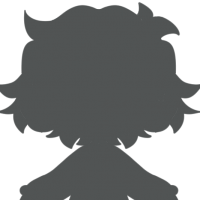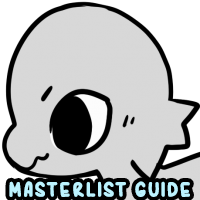Artists:
Designers:
Owner: SauntProof
Name: What's your character's name?
Gender: Add pronouns here
Birthday: 24 September 2021
Zodiac: Lupus
Origin: Where does your character live/come from? (Optional)
Occupation: What does your character do? (Optional)
if you are using character profiles for the first time, Please read this before asking questions!
This is a small text box for important character information. Consider adding topics such as whether or not your character is accepting gift art, looking for friendships or relationships, looking for roleplay partners, whether this character is open for sale/trade offers or pings, and any other information you'd like to add. This is a scroll box and it will not disrupt the length of your character's Masterlist entry in any way.
All content on this page must adhere to our Terms of Service! Users are forbidden from linking to or adding anything that is vulgar, offensive, sexual, NSFW, or otherwise harmful. Content found to be in violation of this will be removed, and the user may be subject to a warning, strike, or ban, depending on the severity of the situation.
Need more tips for using character profiles on your own? Check out the navigation bar below.

(image above is not the actual navigation bar, please look at the bottom of the character's Masterlist entry)
C-000: Theme (if any)'s profile
All about Character Masterlist Pages

Character biography
SpriteFestival gives you the freedom to customize your character's biography the way you want; you can give your character a name, gender, place of origin, occupation, and link to a song. You can freely edit these features by clicking ![]() at the top of this page. Birthday and zodiac are automatic based on the upload date of the character.
at the top of this page. Birthday and zodiac are automatic based on the upload date of the character.


Character profile
This page can be used as a large biography for your character; feel free to add details such as personality, history, fun facts, and anything else you can think of. If your character has any triggering or PG-13 content you wish to include in their biography, make sure to flag it appropriately. Anything that violates our rules and community's safety will be removed and may lead to a warning, strike, or ban, depending on the severity of the situation. If you see any innappriopiate or harmful content please report the character to us by using this button at the top of this page ![]()

Character images
SpriteFestival gives members the freedom to draw, design, and redesign their characters on their own or with help from another artist. However, there are some guidelines the community needs to follow for this! When updating designs or adding new content to a character you might notice some extra forms you can add and revamp.

MAIN:
The main image of a character is the main form: what the character looks like by default. SpriteFestival creatures are known for their shapeshifter abilities but each one of them has a main form that must resemble their species and follow the anatomy guidelines. We call this the "main form" or "main image". SpriteFestival has a few species which can all be found HERE.
HUMAN:
As mentioned before, these creatures are known for their shapeshifting abilities; they can transform into a humanoid form at their own will. Make sure to read our guidelines before updating humanoids as we do have some you should follow. Click HERE to learn more about humanoid forms!
Therianthrophic:
SpriteFestival spirits can also turn into part-humanoid part-animal creatures, called "therianthrophic" forms. These forms follow many of the same rules as regular humanoid forms with a few tweaks; you can read up on therianthropic forms HERE.
"Coming Soon" content is being worked on as we go, please remain patient as we work on implementing these features to our website from the game!
Submitting redesigns & new forms
Step 1: create a redesign draft
Our redesign system comes with a few steps to ensure members upload and revamp their characters accordingly. Please start by looking at the navigation bar on the left, scrolling down and clicking "update design" It should take you to this screen (keep in mind revamps come with an additional fee as we approve these by hand, if you need currency for a redesign you can purchase them in the cash shop or you can obtain them from the community)

Status shows how far along you are with your redesign, make sure to fill in all sections under "form" please only fill in what is relevant
Step 2 fill in the form
Within this form you can fill all new information and imagery for your character, make sure to only update what's needed (only add traits if they are visually appearing in the new design, if your character isn't getting any new trait you can just upload the new image, make sure to fill in the credit section properly and make sure to double check if needed.

Step 3 sending a redesign
Once you feel like your redesign is correct and ready to be send you can go back to "status" after you clicked save on the bottom of the page, it will take you back to the previous page you where at but now you can submit your redesign. If anything was done incorrectly we will be sending it back with a comment as to what needs changing.

Step 4 enjoy your new redesign
Once the redesign get's approved it's time for you to enjoy your characters new reference sheet, every image that gets approved and added onto the site will be getting the "spritefestival" watermark to protect your characters from being stolen and sold. As a member you are able to switch between any of the approved designs, you do that by making old or new images active (keep in mind any newly approved image will become the active image right away, if you don't want this you can make older designs active instead)

We only approve transperant PNG images for revamps, we don't approve any animated visuals or images with a background. Keep all shading minimal for revamps.